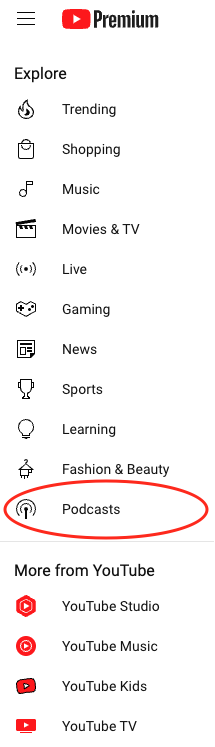YouTube announced an important change to how they approach the idea of podcasting on YouTube.
Previously, the only way to significantly benefit from having your podcast content displayed on YouTube was to have a “video show” that you called a podcast.
Podcasters who turned on their cameras and filmed the recording of their audio conversation ended up developing video shows – and viewers consumed them as video shows that they called “podcasts”.

However, for most audio-first podcasters, especially those that do it for branded business podcasts, the leap to video was an update that they were not ready for.
The result was that they could not fully benefit from the discoverability of videos on YouTube.
Two of the biggest differences between business-branded podcasts and entertainment-based content are where listeners consume the content and the definition of what a podcast is – video versus audio.
Both of these differences center around the fact that without the traditional “RSS feed of audio” in the definition, YouTube is actually the largest distributor of what some consumers define as podcasts. Even above traditional rss-fed destinations like Apple and Spotify in many cases.
With YouTube’s announcement about podcasting, this has all changed.
What YouTube Announced
YouTube announced that it will now allow you to label your YouTube playlists as podcasts using YouTube Studio.
These playlists will then be discoverable as podcasts and also appear in YouTube’s new podcast tab.
On YouTube, a podcast is a playlist. An episode is a video in that playlist.
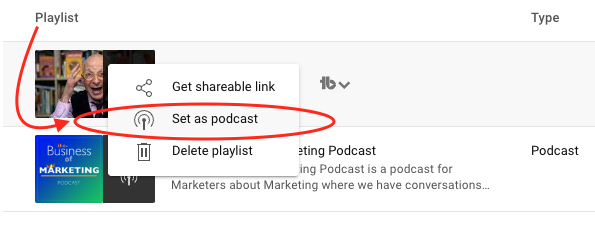
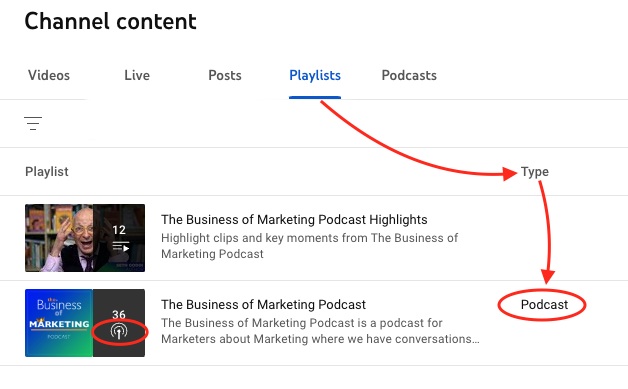
YouTube will also provide measurement tools to help measure podcast engagement on the platform. (As of this article, it looks a lot like video analytics on YouTube)
YouTube has also indicated that they will be supporting audio-only podcasts in the YouTube Music playlist library.
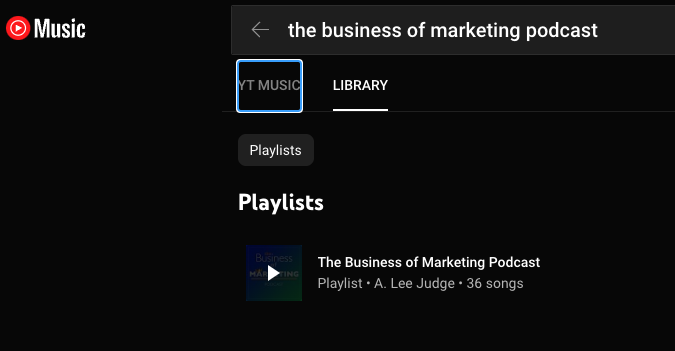
Visibility in both of these locations implies that podcasters who create audiograms (either a static image or a sound wave-like graphic) will now find it easier to reach YouTube’s and the YouTube Music audience.
This can increase your discoverability even before upgrading to a video-first podcast.
Here’s video content we created from an audio-first podcast. Play this one…
What YouTube Podcasts Mean To Discoverability
YouTube’s podcast page (YouTube.com/podcasts) is a page designed to facilitate featuring podcast content and providing an immersive exploration of content for listeners.
The new page not only makes it easier for users to discover new and popular podcast episodes, shows, and creators but also enables them to recommend content to others.
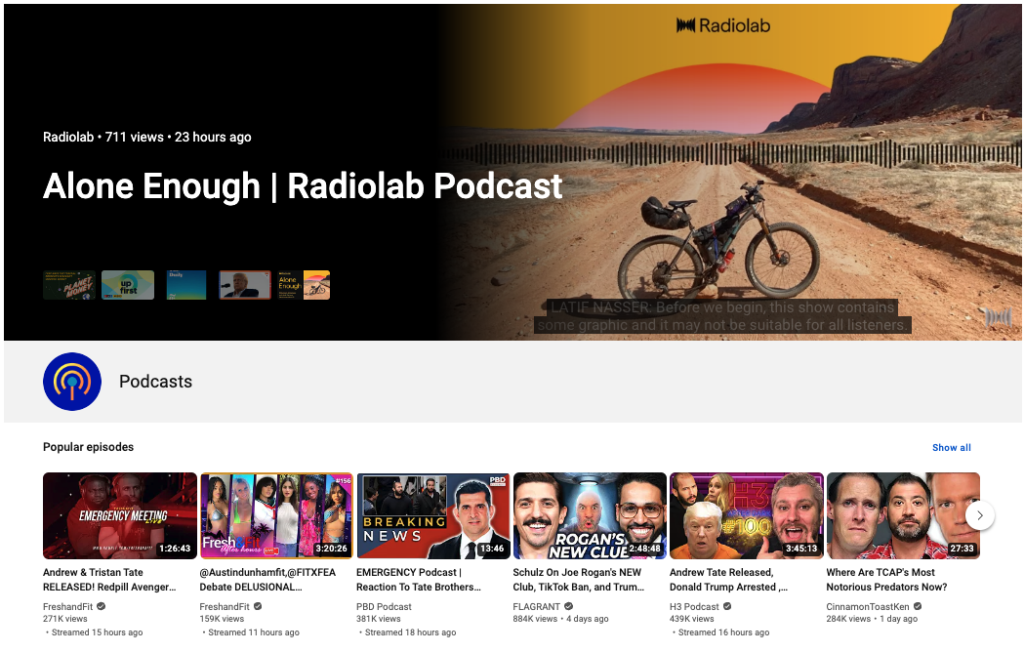
How Is Podcasting On YouTube Different From Audio Podcasting?
Previously, it was assumed that YouTube was a visual-only platform and that active viewing was required by the consumer.
However, today we know that with the growth of video shows, listeners are also passively consuming video content by simply listening to the audio.
Audio-only podcasts differ from creating a show specifically for YouTube in several ways.
Firstly, audio-only podcasts require only audio content, whereas YouTube podcasts require both audio and visual content.
Thus, for those creating content for audio-only podcasts will need to create video versions of their audio content.
This is good news for audio-first content creators.
It means that they can upgrade their audio-only podcasts by adding a simple static image, waveform animation, or looped video to create the video element of a podcast for YouTube consumption.
Play this “videogram” we created for YouTube from an audio-first podcast…
How do I add my audio podcast to YouTube Podcasts?
To take advantage of YouTube podcasts for your traditional audio podcast, take the following steps to update your existing and future catalog.
- Create video versions of your catalog – Create animated graphics to add video movement to your audio content’s artwork.
- Create a playlist on Youtube – List all of your videos in a single playlist and categorize it as a podcast
- Write YouTube-friendly descriptions and links – This is important to introduce your podcast to new audiences and guide the YouTube algorithm.
- Keep your YouTube versions current with your audio versions – Consistently update your video podcast when you release new audio-only versions.
If you are ready to update your back catalog for YouTube, reach out to Content Monsta – we are hard at work upgrading podcasts to take advantage of YouTube’s new podcast discoverability for podcasts!
How will using YouTube Podcasts affect your statistics?
By launching a podcast as a playlist on YouTube, you can expand your access, reach, and discoverability to a new audience.
This may lead to some of your existing listeners transitioning to YouTube if they are more loyal to this platform than Apple or Spotify, for instance.
Overall, this is a positive development, as it allows you to connect with previously untapped listeners and enables your current audience to engage with your content on their preferred platform.
As a result, you can expect increased engagement and consumption of your podcast.
Conclusion
YouTube has made a significant change in how they approach podcasting by allowing podcasters to label their YouTube playlists as podcasts using YouTube Studio.
This change will make it easier for podcasters to reach YouTube’s audience and the YouTube Music audience, and also allow for measurement tools to help measure podcast engagement on the platform.
The new YouTube podcast page makes it easier for users to discover new and popular podcast episodes, shows, and creators, and enables them to recommend content to others.
Uploading audio-only podcasts to YouTube is now easier by adding a simple static image, waveform animation, or looped video to create the video element of a podcast for YouTube consumption.
Overall, launching a podcast on YouTube will give podcasters access, reach, and discoverability to a new audience and lead to greater engagement and consumption.
If you need to catch up on your back catalog of audio or would like to begin recording video for your podcast, reach out to us and let’s get started in creating an additional channel to engage with your potential customers.

The SAUCE Framework For Better Content Marketing
My niece has been one to keep a hot sauce bottle in her purse long before Beyoncé mentioned it. She doesn’t settle for mediocre flavor and has a backup to

How Much Does it Cost to Hire a Podcast Production Company?
A quick breakdown of what it should cost to hire a podcast production company to help you with your podcast production and promotion.

36 Video and Podcast Content Frequently Asked Questions
Expert answers to remote podcast and video production questions. How remote recording works, options for support, pricing, ROI, and analytics.